Bits, Bytes & Binary: How Computers Store Everything as 0s and 1s
Computer Science • June 14, 2025

Mukesh Juadi
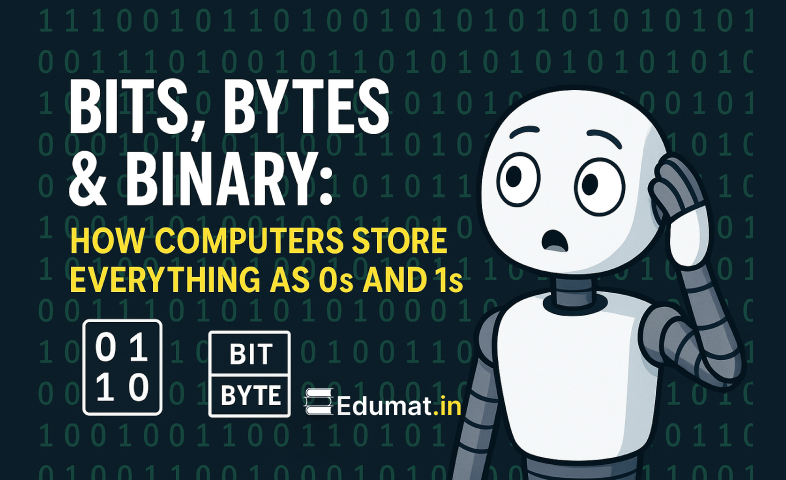
Imagine telling your friend everything using only two words: “yes” and “no.” Sounds tricky, right? Well, that’s exactly what computers do but with 0s and 1s instead.
Welcome to the magical world of binary, where everything text, music, images, even this blog is stored using just two digits. Sounds like sci-fi? Let’s break it down step-by-step in the most chill and friendly way possible.
What Is Binary?
Binary is a number system just like the one we use every day (called decimal, which has 10 digits: 0 to 9). But binary has only two digits: 0 and 1.
These are called bits — short for “binary digits.”
So, whenever you hear the word "bit," just think of it as either a 0 or a 1.
Example:
- In decimal:
247 - In binary:
11110111
To computers, everything is either ON or OFF, just like a light switch.
- 1 = ON
- 0 = OFF
What’s a Byte?
Now, imagine a bunch of bits chilling together. That group is called a byte.
1 Byte = 8 Bits
Why 8 bits? That’s just how computers like to work. It gives them enough combinations (256, to be exact) to represent letters, numbers, and symbols.
For example:
- The letter A in binary is:
01000001 - The letter B is:
01000010
And yes, every single letter you type, every emoji you send, every photo you click — they all boil down to 0s and 1s behind the scenes.
How Computers Use Binary
Computers don’t “see” photos or “hear” sounds like we do. Instead, they break everything down into data — a long string of binary values.
Here’s how some stuff gets stored:
📷 Images:
- Every pixel (tiny dot) has a color value.
- Colors are stored as a mix of red, green, and blue — and each is represented in binary.
🎵 Music:
- Sounds are waves, right?
- Computers record thousands of tiny samples per second and turn those into numbers.
- Those numbers? Yup, you guessed it — 0s and 1s.
✍️ Text:
- Letters are stored using codes like ASCII or Unicode.
- Each letter has a specific binary value.
Why Do Computers Even Use Binary?
Here’s the fun part — computers are made of electronic circuits, and circuits are great at handling two states:
- Electricity flowing (1)
- No electricity (0)
It’s super reliable and fast. That’s why computers speak binary instead of something like Morse code or emoji language 😅
Wait... So Even Games & Videos Are Binary?
Absolutely! Even the most visually stunning games or high-quality Netflix shows are just billions (yes, billions!) of 0s and 1s flying through your system at lightning speed.
That’s the power of binary — simple building blocks, but when stacked correctly, they create magic.
Bonus: Quick Sizes Cheat Sheet
Let’s look at some common sizes in binary land:
| Unit | Description |
|---|---|
| 1 Bit | Smallest unit (0 or 1) |
| 1 Byte | 8 Bits (enough to store one letter) |
| 1 Kilobyte (KB) | About 1,000 Bytes |
| 1 Megabyte (MB) | About 1 million Bytes |
| 1 Gigabyte (GB) | About 1 billion Bytes |
| 1 Terabyte (TB) | About 1 trillion Bytes |
So if you see a 1 GB movie, that’s 8 billion bits! 😳
TL;DR: The Binary World in a Nutshell
- Bits are just 0s and 1s — tiny switches.
- Bytes are groups of 8 bits.
- Everything you see on a computer — text, images, sound, games — is made of bits and bytes.
- Computers speak binary because it’s perfect for electronics (electricity ON or OFF).
🤔 Final Thoughts
Binary might sound boring at first glance, but it’s honestly the heartbeat of modern tech. It’s wild to think that all the amazing things computers do start from something as simple as flipping between a 0 and a 1.
Next time you’re scrolling through social media, listening to music, or writing code — just remember: behind the scenes, it’s all just bits and bytes doing their thing.
🔖 Tags
bits and bytes binary explained how computers store data binary system computer storage bits vs bytes